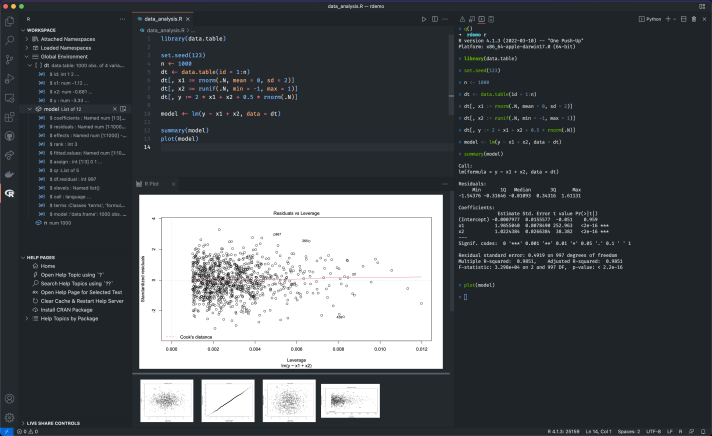The VS Code Python extension is a powerful tool for Visual Studio Code (VS Code) that enhances the code editor with robust support for Python development. This extension is developed and maintained by Microsoft and the open-source community, providing features that streamline Python development workflows.
VS Code Python components
- Python language server: Provides IntelliSense, autocomplete, and code navigation features for Python.
- Debugger: An integrated debugger for Python that supports breakpoints, variable inspection, and step-through code execution.
- Linting: Tools to analyse Python code for potential errors and style issues using linters like pylint, flake8, and mypy.
- Jupyter Notebook integration: Support for running Jupyter Notebooks directly within VSCode, with full interactivity.
- Virtual environment management: Simplified management of virtual environments and package dependencies.
- Testing frameworks: Integration with testing frameworks such as unittest, pytest, and nose for running and debugging tests.
- Interactive window: A REPL-like environment for running and testing Python code snippets interactively.
- Snippets and code formatting: Built-in and customisable code snippets and support for code formatting tools like Black and autopep8.
Features
Find below some of the main features of QGIS:
- Rich intelliSense: Autocomplete, code suggestions, and parameter info for Python code.
- Advanced debugging: Breakpoints, call stack, watch expressions, and interactive debugging for efficient problem-solving.
- Integrated Jupyter Notebooks: Full support for creating, editing, and running Jupyter Notebooks within VSCode.
- Seamless linting and formatting: Continuous code quality checks and automated formatting to adhere to coding standards.
- Extensive testing support: Easy configuration and execution of unit tests and detailed test results.
- Environment and package management: Integrated tools for creating and managing virtual environments and dependencies.
- Interactive development: Interactive Python window for rapid prototyping and experimentation.
- Customisation and extensibility: Highly customisable settings and the ability to extend functionality through additional extensions.
Use cases
Find below some examples of possible use cases:
- Web development: Efficient development of web applications using frameworks like Django and Flask.
- Data science and machine learning: Developing and running data analysis and machine learning workflows with support for libraries like pandas, NumPy, and TensorFlow.
- Scripting and automation: Writing and debugging scripts for automation and system tasks.
- Educational use: Ideal environment for teaching and learning Python programming.
- Scientific computing: Developing computational models and simulations in various scientific disciplines.
Resources
Find below some interesting links providing more information on QGIS: